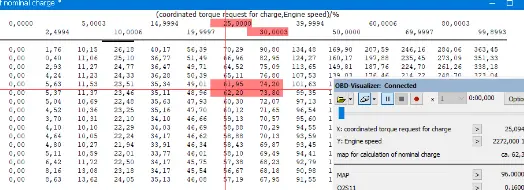|
Modern vehicles rely heavily on complex electronic systems to function properly. One of the most important components in these systems is the Engine Control Unit (ECU). The ECU is responsible for managing various aspects of the engine's performance, including fuel injection, ignition timing, and emissions control. One key aspect of the ECU's operation is the use of a checksum called the Calibration Verification Number (CVN). In this article, we will explore the BOSCH ECU CVN, how it works, CVN DTCs examples, and how to fix them. What is a Calibration Verification Number (CVN)? The Calibration Verification Number, or CVN, is a checksum that is generated by the ECU during the calibration process. It is used to verify that the calibration data stored in the ECU is valid and has not been tampered with. The CVN is typically stored in the ECU's non-volatile memory and is compared against a known good value during system initialization. How does the BOSCH ECU CVN work? The BOSCH ECU CVN is generated using a mathematical algorithm that takes into account various factors, such as the ECU's hardware configuration, software version, and calibration data. The algorithm is designed to produce a unique CVN value for each specific ECU configuration. When the ECU is calibrated, the calibration tool calculates the CVN value and writes it to the ECU's non-volatile memory. During system initialization, the ECU reads the CVN value and compares it to a known good value stored in the calibration tool's database. If the values match, the ECU allows the vehicle to operate normally. If they do not match, the ECU will typically trigger a Diagnostic Trouble Code (DTC) indicating a problem with the CVN. CVN DTC Examples There are several different DTCs that can be triggered by a problem with the CVN. Here are a few examples: P0601 - Internal Control Module Memory Check Sum Error: This DTC indicates that the ECU has detected a problem with the CVN stored in its memory. This could be due to a hardware failure or an issue with the calibration data. P0606 - PCM Processor Fault: This DTC indicates that the ECU has detected a problem with its internal processor. This could be caused by a problem with the ECU's hardware or software. P0607 - Control Module Performance: This DTC indicates that the ECU is not performing as expected. This could be caused by a problem with the ECU's software or calibration data. How to Fix CVN DTCs Fixing a CVN DTC typically requires a specialized calibration tool and a good understanding of the ECU's calibration process. Here are a few steps that can be taken to fix a CVN DTC: Step 1: Verify the DTC Before attempting any repairs, it is important to verify that the DTC is actually related to the CVN. This can be done using a diagnostic tool that is capable of reading and clearing DTCs. Step 2: Check the ECU's Calibration Data If the DTC is related to the CVN, the next step is to check the ECU's calibration data for any errors or inconsistencies. This can be done using a specialized calibration tool that is designed to read and write calibration data. Step 3: Recalibrate the ECU If errors or inconsistencies are found in the ECU's calibration data, the next step is to recalibrate the ECU using the correct calibration data. This can be done using a specialized calibration tool and the correct calibration data for the specific vehicle. Step 4: Clear the DTC Once the ECU has been recalibrated, the DTC should be cleared using a diagnostic tool. This will allow the ECU to recheck the CVN and ensure that it matches the known good value stored in its memory. If the CVN value matches, the vehicle should operate normally and the DTC should not reoccur. The BOSCH ECU CVN is an important aspect of the engine control system in modern vehicles. It is used to verify that the calibration data stored in the ECU is valid and has not been tampered with. If a problem with the CVN is detected, the ECU will typically trigger a DTC indicating the issue. Fixing a CVN DTC requires a specialized calibration tool and a good understanding of the ECU's calibration process. By following the steps outlined in this article, it is possible to fix CVN DTCs and ensure that the vehicle operates correctly.
0 Comments
Your comment will be posted after it is approved.
Leave a Reply. |
Auto Tuning Blog “The content provided is for educational and informational purposes only.”
Categories
All
|
Please note that we don't accept Orders / support requests sent direct to our email address.
Electronic Repair Company |
|
|
All Rights Reserved, ©2024 Electronic Repair Company